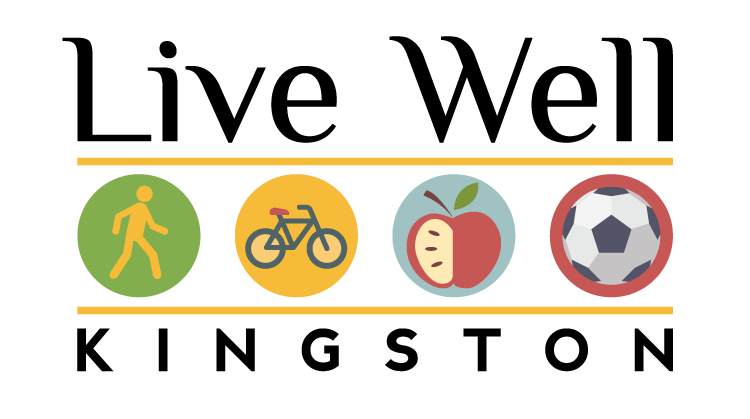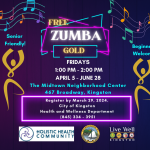The Ulster County Office for the Aging is a vital community partner of our Age Well Focus Team. It offers a multitude of services and programs to seniors throughout Ulster County. In keeping with the Age Well Kingston mission to promote opportunities for seniors to access technology through all levels of functional ability, we encourage seniors to explore the variety of Free Senior Technology Support Classes offered Thursday mornings from 9:30am to 11:30am at the Office for the Aging Senior Hub, located at 1003 Development Court, Kingston.
Senior Technology Support Classes are taught by John Dowley and two other instructors. We asked John to tell us about his journey that led him to devote his time and experience in this current role, and his perspective on Aging Well.
Tell us about your background and your current role with Office for the Aging
I had a 30-year career with Sears Roebuck and Co, in Human Resource Management, Operations Management, with some exposure to computer technology in the late 70s, early 80’s and then again as a District Systems Manager until my retirement in 1995. I was not “retired” for long before starting a new career as a Technology Instructor for Microknowledge Inc., in Albany NY where I still do some instruction today.
As I recall, I had a plan for what “retirement” might look like that included leveraging my experience in the technology field to help others in my age demographic who may have been caught in the gap between the advancing necessity of everyday computer use, mobile technology, and retirement from the workforce.
The weekly classes I teach at the Office for the Aging Senior Hub are designed to give people the knowledge and confidence to use the full range of features in the devices they own. Our goal is to help our students become competent and self-sufficient with technology.
What are some common technology challenges for seniors?
People come to the classes because they understand the necessity to be fluent in the many areas where technology impacts their lives. We understand that people learn in different ways and we use a hands on approach with patient repetition to help reduce the intimidation and fear that some feel regarding technology. Areas of special emphasis include online security, privacy considerations, home networking, online banking, managing passwords, and accessing public services.
What advice do you have for seniors wanting to improve their technology skills?
We encourage our students to be open to learning and trying new things like exploring Podcasts, using FaceTime and SKYPE to communicate, exploring applications to enhance hobbies and much more. Having a smartphone today is like having a computer in your pocket. It is an indispensable device that integrates various aspects of modern life from communication and information to entertainment and productivity. It is an empowering tool that keeps people connected, informed and entertained.
Taking some time to learn about the vast array of applications and services open to everyone through technology is an enriching experience.
As stated, one of our goals is to eliminate intimidation, frustration and fear often associated with using computers, tablets and smartphones. We do this through competent advice and knowledge sharing. Our success is confirmed by the attendees who come to class regularly since classes started at the Senior Hub over a year ago.
Students especially enjoy the “General Q&A & Practice” class: “Bring your Tech and Your Questions” that is held once every month: We try to provide one-on-one instruction during this class.
Finally it is important to choose the right technology based on personal needs and experience. Do I choose Android or Apple, Microsoft or Google, Word or Pages? Knowing the right questions to ask helps to make wise buying decisions. We believe our classes can help, and encourage people to attend.
Finally, John, what are some things you do to Age Well?
I enjoy teaching a few classes a month, and the pleasure of seeing someone’s eyes light up when they say “now I get it!”. It brings me joy, and it keeps me feeling vital and engaged! I enjoy being with my family, biking, running, participating in my book club, and working in my garden when I am not on the computer!
Senior Technology Support Classes are offered on Thursday mornings from 9:30 to 11:30am at the OFA Senior Hub located at 1003 Development Court, Kingston. Upcoming class topics include:
March 7: Apple iPhone Basics and IOS New Features
March 14: Using Google Drive for Cloud Storage and Sharing Files
March 21: General Q & A: Bring Your Tech and Your Questions
March 28: Using Zoom to connect with Family & Friends
(attend in person or sign-in from home)
Classes are limited to 15 people. To register, call the Ulster County Office for the Aging at (845) 340-3456. If you have registered for a class but find you are unable to attend, please call as soon as possible so we can contact a person on the waitlist. To learn more visit Ulster County Office for the Aging.